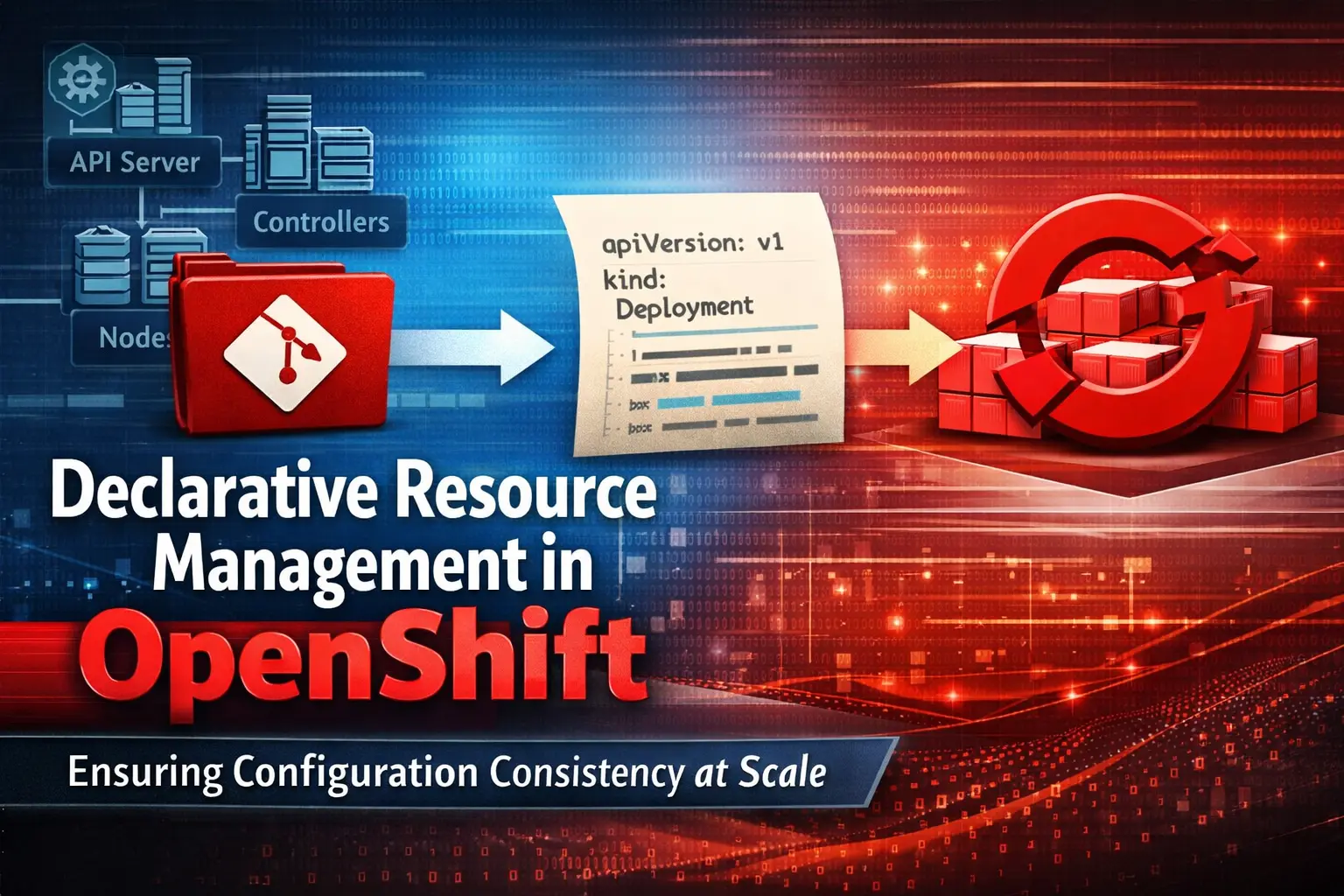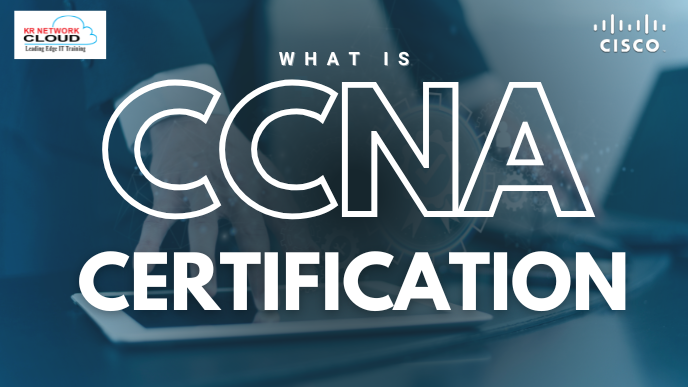Mastering VM Management Workloads: Advanced OpenShift Virtualization Strategies

- KR NETWORK CLOUD
- July 8, 2025
OpenShift Virtualization, powered by KubeVirt, revolutionizes VM management by enabling seamless integration of virtual machines (VMs) with containerized workloads on a unified Kubernetes platform. This hybrid approach simplifies the management of diverse workloads, offering flexibility, scalability, and efficiency. This comprehensive guide explores advanced VM management strategies in OpenShift Virtualization, focusing on configuring Kubernetes high availability (HA) for VMs, advanced VM lifecycle management, managing VM templates, and optimizing Kubernetes storage for VMs. These strategies empower administrators to achieve robust, efficient, and scalable VM in hybrid cloud environments.
Configuring Kubernetes High Availability for Virtual Machines
High availability (HA) is a cornerstone of effective VM management, ensuring that critical VM workloads remain operational during node failures, maintenance, or unexpected disruptions. OpenShift Virtualization leverages Kubernetes’ native HA capabilities, enhanced by KubeVirt, to deliver resilient VM architectures.
Node Affinity and Anti-Affinity for Redundancy
Strategic VM management involves distributing VMs across nodes to eliminate single points of failure. Kubernetes node affinity ensures VMs are scheduled on nodes with specific attributes, such as high CPU or memory capacity, while anti-affinity rules prevent VMs from clustering on the same node. This enhances fault tolerance in VM management. For example, a critical VM can be configured with a podAntiAffinity rule:
apiVersion: kubevirt.io/v1
kind: VirtualMachine
metadata:
name: critical-vm
spec:
template:
spec:
affinity:
podAntiAffinity:
preferredDuringSchedulingIgnoredDuringExecution:
- weight: 100
podAffinityTerm:
topologyKey: kubernetes.io/hostnameThis configuration ensures robust VM management by spreading VMs across nodes, reducing downtime risks.
Live Migration for Seamless Operations
Live migration is a powerful VM management feature in OpenShift Virtualization, allowing VMs to move between nodes without service interruption. The VirtualMachineInstanceMigration custom resource definition (CRD) enables this process. When a node is cordoned for maintenance, VMs with a LiveMigration eviction strategy are automatically migrated, ensuring continuous availability. For instance:
apiVersion: kubevirt.io/v1
kind: VirtualMachineInstanceMigration
metadata:
name: migration-job
spec:
vmiName: critical-vmThis capability is critical for VM management, enabling zero-downtime maintenance and dynamic load balancing.
OpenShift Data Foundation for Resilient Storage
Effective VM management requires reliable storage to prevent data loss. OpenShift Data Foundation (ODF) provides a resilient storage layer by replicating VM disks across nodes. This ensures that VM management remains robust even if a node fails, as data remains accessible. Configuring ODF with a replicated storage class is a best practice for HA in VM management.
Best Practices for HA in VM Management
Use OpenShift’s Prometheus integration to monitor cluster health, ensuring proactive VM management.
Implement resource quotas to prevent over-provisioning, which can compromise HA configurations.
Conduct regular failover testing to validate VMs strategies, ensuring seamless VM migration during disruptions.
By adopting these HA techniques, organizations can achieve resilient VM management, maintaining uptime for mission-critical workloads.
Advanced Virtual Machine Management
Advanced VMs in OpenShift Virtualization encompasses features like snapshotting, cloning, live migration, and node maintenance, enabling efficient lifecycle management and operational agility.
Snapshotting for Backup and Recovery
Snapshotting is a key VM management technique that captures a VM’s disk and configuration state for backups or testing. KubeVirt’s snapshotting requires a Container Storage Interface (CSI) driver with Kubernetes volume snapshot support. Installing the QEMU guest agent ensures data consistency during online snapshots, enhancing VM management reliability. For example:
apiVersion: kubevirt.io/v1
kind: VirtualMachineSnapshot
metadata:
name: vm-snapshot
spec:
source:
kind: VirtualMachine
name: target-vmSnapshots streamline VM management by enabling rapid recovery from failures or safe testing of new configurations.
Cloning for Scalable Deployment
Cloning is an efficient VM management strategy that creates identical VM copies by provisioning a new PersistentVolume (PV) from an existing PersistentVolumeClaim (PVC). This is ideal for scaling test environments or deploying multiple instances quickly. For example:
apiVersion: v1
kind: PersistentVolumeClaim
metadata:
name: cloned-vm-disk
spec:
dataSource:
name: source-vm-disk
kind: PersistentVolumeClaim
storageClassName: standard
accessModes:
- ReadWriteOnce
resources:
requests:
storage: 20GiCloning accelerates VM management by automating data replication, reducing provisioning time.
Live Migration and Node Maintenance
Live migration, as noted, supports seamless VM management by moving VMs during node maintenance or load balancing. OpenShift’s node maintenance operator automates node cordoning and VM migration, minimizing disruption. Administrators can trigger migrations via the OpenShift console or CLI, ensuring operational continuity in VM.
Automation with Ansible
The Red Hat Ansible Automation Platform enhances VM management by automating provisioning, migration, and monitoring. An Ansible playbook can streamline repetitive tasks, reducing errors and improving efficiency. For example:
- name: Deploy VM
hosts: localhost
tasks:
- name: Create VirtualMachine
kubernetes.core.k8s:
state: present
definition:
apiVersion: kubevirt.io/v1
kind: VirtualMachine
metadata:
name: new-vm
spec:
template:
spec:
domain:
resources:
requests:
memory: 4Gi
cpu: 2Automation is a game-changer for VM management, particularly in large-scale deployments.
Best Practices for Advanced VM Management
Schedule regular snapshots for robust VM and disaster recovery.
Use Ansible to automate repetitive VM tasks, minimizing manual intervention.
Monitor VM performance with OpenShift’s observability tools to optimize resource allocation.
These techniques enhance VM management, making it agile, scalable, and efficient.
Managing Virtual Machine Templates
VM templates are a cornerstone of streamlined VM management, standardizing provisioning and reducing configuration errors. OpenShift Virtualization provides robust template management capabilities to accelerate deployment and ensure consistency.
Predefined and Custom Templates
OpenShift offers predefined templates for common workloads, such as Windows or Linux VMs, specifying CPU, memory, storage, and network settings. Administrators can create custom templates tailored to specific requirements, enhancing VM management efficiency. For example, a database VM template might include:
apiVersion: kubevirt.io/v1
kind: VirtualMachine
metadata:
name: db-vm-template
spec:
template:
spec:
domain:
resources:
requests:
memory: 8Gi
cpu: 4
devices:
disks:
- name: disk0
disk:
bus: virtio
- name: disk1
disk:
bus: virtioCustom templates streamline VM by ensuring consistent configurations.
Versioning for Consistency
Template versioning is critical for VM management, allowing updates without disrupting existing VMs. Versioned templates enable incremental changes and easy rollbacks, ensuring stability in VM workflows.
GitOps Integration
Storing template definitions as YAML manifests in a Git repository and deploying them with tools like ArgoCD enhances VM through declarative configuration. This GitOps approach ensures auditable changes and consistent VM management across clusters. For example, the above template can be managed in a GitOps pipeline for automated deployment.
Red Hat Golden Images
Red Hat’s preconfigured golden images, optimized for OpenShift Virtualization, simplify VMs by reducing setup time and ensuring compatibility. These images are secure and tested, making them ideal for standardized VMs
Best Practices for Template Management
Standardize templates across teams to ensure consistent VMs.
Document template configurations for transparency and collaboration.
Regularly review templates to align with evolving VM management requirements.
Effective template management accelerates VM and ensures operational consistency.
Configuring Kubernetes Storage for Virtual Machines
Storage is a critical component of VM management, impacting performance, reliability, and scalability. OpenShift Virtualization leverages Kubernetes’ storage constructs to simplify VMs for storage provisioning and maintenance.
PersistentVolumeClaims and PersistentVolumes
VMs request storage via PersistentVolumeClaims (PVCs), which Kubernetes provisions as PersistentVolumes (PVs) based on the storage class. KubeVirt attaches the PV to the VM’s pod as a virtual disk, streamlining VMs. For example:
apiVersion: v1
kind: PersistentVolumeClaim
metadata:
name: vm-disk
spec:
storageClassName: standard
accessModes:
- ReadWriteOnce
resources:
requests:
storage: 20GiThis configuration provisions a 20GB disk, seamlessly integrated into it.
Storage Classes for Flexibility
Storage classes define provisioning behavior, such as thin provisioning or replication, enhancing VM it flexibility. Setting a default storage class simplifies VM by automating disk allocation. For example, a replicated storage class with ODF ensures high availability:
apiVersion: storage.k8s.io/v1
kind: StorageClass
metadata:
name: odf-replicated
provisioner: odf-storage
parameters:
type: replicatedAdvanced Storage Features
Thin Provisioning: Allocates only the storage used, optimizing VM efficiency.
Online Volume Expansion: Expands PVCs dynamically without VM downtime, supported by CSI provisioners, enhancing VM flexibility.
Hot-Plugging: Adds or removes disks from running VMs, improving VM management agility for dynamic workloads.
Backup and Recovery
Solutions like Trilio integrate with OpenShift Virtualization to provide comprehensive backups, leveraging snapshots and clones for robust VMs Regular backups minimize data loss risks, ensuring reliable VMs.
Best Practices for Storage in VM Management
Use storage classes tailored to workload needs, such as high-performance SSDs for databases, to optimize VM management.
Monitor storage usage with OpenShift’s observability tools to prevent bottlenecks in VMs
Validate CSI driver compatibility for advanced VM features like snapshotting and volume expansion.
By leveraging Kubernetes storage, OpenShift Virtualization simplifies VMs, ensuring performance and reliability.
Conclusion
Mastering VM management in OpenShift Virtualization requires a strategic approach to high availability, advanced lifecycle management, template standardization, and storage optimization. By leveraging Kubernetes’ native capabilities, enhanced by KubeVirt and OpenShift’s ecosystem, administrators can build resilient, scalable, and efficient VM environments. Node affinity, live migration, and OpenShift Data Foundation ensure uptime, while snapshotting, cloning, and Ansible automation streamline VM operations. Standardized templates and GitOps integration enhance consistency, and Kubernetes storage constructs simplify disk management. These advanced VM strategies empower organizations to optimize hybrid cloud environments, making OpenShift Virtualization a powerful platform for modern workloads.
Watch the session: Click Here
FAQs
1. What is OpenShift Virtualization, and how does it support VM management?
Answer: OpenShift Virtualization, powered by KubeVirt, is a platform that enables VM by running virtual machines (VMs) alongside containers on a Kubernetes-based OpenShift cluster. It supports VM through features like live migration, snapshotting, cloning, and template management, allowing seamless integration of VMs into a containerized environment for hybrid workloads.
2. How does OpenShift Virtualization ensure high availability for VMs in VM management?
Answer: OpenShift Virtualization ensures high availability in VM management using Kubernetes node affinity and anti-affinity rules to distribute VMs across nodes, live migration to move VMs during node maintenance, and OpenShift Data Foundation for replicated storage. These features prevent downtime and ensure resilient VM during failures or maintenance.
3. What role does live migration play in VM management within OpenShift Virtualization?
Answer: Live migration is a critical VM management feature that allows VMs to move between nodes without downtime. Using KubeVirt’s VirtualMachineInstanceMigration CRD, administrators can initiate migrations during maintenance or load balancing, ensuring continuous availability and efficient VM management.
4. How can snapshotting improve VM management in OpenShift Virtualization?
Answer: Snapshotting enhances VM management by capturing a VM’s disk and configuration state for backups or testing. Supported by a CSI driver and the QEMU guest agent, snapshots enable rapid recovery from failures and safe experimentation, making VM more reliable and flexible.
5. What is the benefit of cloning VMs in OpenShift Virtualization for VM management?
Answer: Cloning in VM creates identical VM copies by provisioning new PersistentVolumes from existing PersistentVolumeClaims. This accelerates deployment for test environments or scaling, streamlining VM by reducing manual configuration and provisioning time.
6. How do VM templates streamline VM management in OpenShift Virtualization?
Answer: VM templates standardize VM by providing predefined or custom configurations for CPU, memory, storage, and networking. They ensure consistency, reduce errors, and speed up VM provisioning. Features like versioning and GitOps integration further enhance VM by enabling auditable and automated template updates.
7. Why is storage configuration important for VM management in OpenShift Virtualization?
Answer: Storage configuration is vital for VM management as it impacts VM performance and reliability. OpenShift Virtualization uses Kubernetes PersistentVolumeClaims and storage classes to provision disks, supporting features like thin provisioning, online volume expansion, and hot-plugging, ensuring efficient and flexible VMs
8. How can automation improve VM management in OpenShift Virtualization?
Answer: Automation, using tools like Red Hat Ansible Automation Platform, enhances VM by streamlining VM provisioning, migration, and monitoring. Ansible playbooks reduce manual errors and improve efficiency, making VM scalable and consistent in large deployments.
9. What are Red Hat Golden Images, and how do they aid VM management?
Answer: Red Hat Golden Images are preconfigured, secure VM images optimized for OpenShift Virtualization. They simplify VM by reducing setup time, ensuring compatibility, and providing standardized, tested configurations for rapid and reliable VM deployment.
10. How does GitOps integration enhance VM management with VM templates in OpenShift Virtualization?
Answer: GitOps integration enhances VM by storing VM template definitions as YAML manifests in a Git repository, managed by tools like ArgoCD. This declarative approach ensures consistent, auditable, and automated template deployments, improving it efficiency and scalability across clusters.