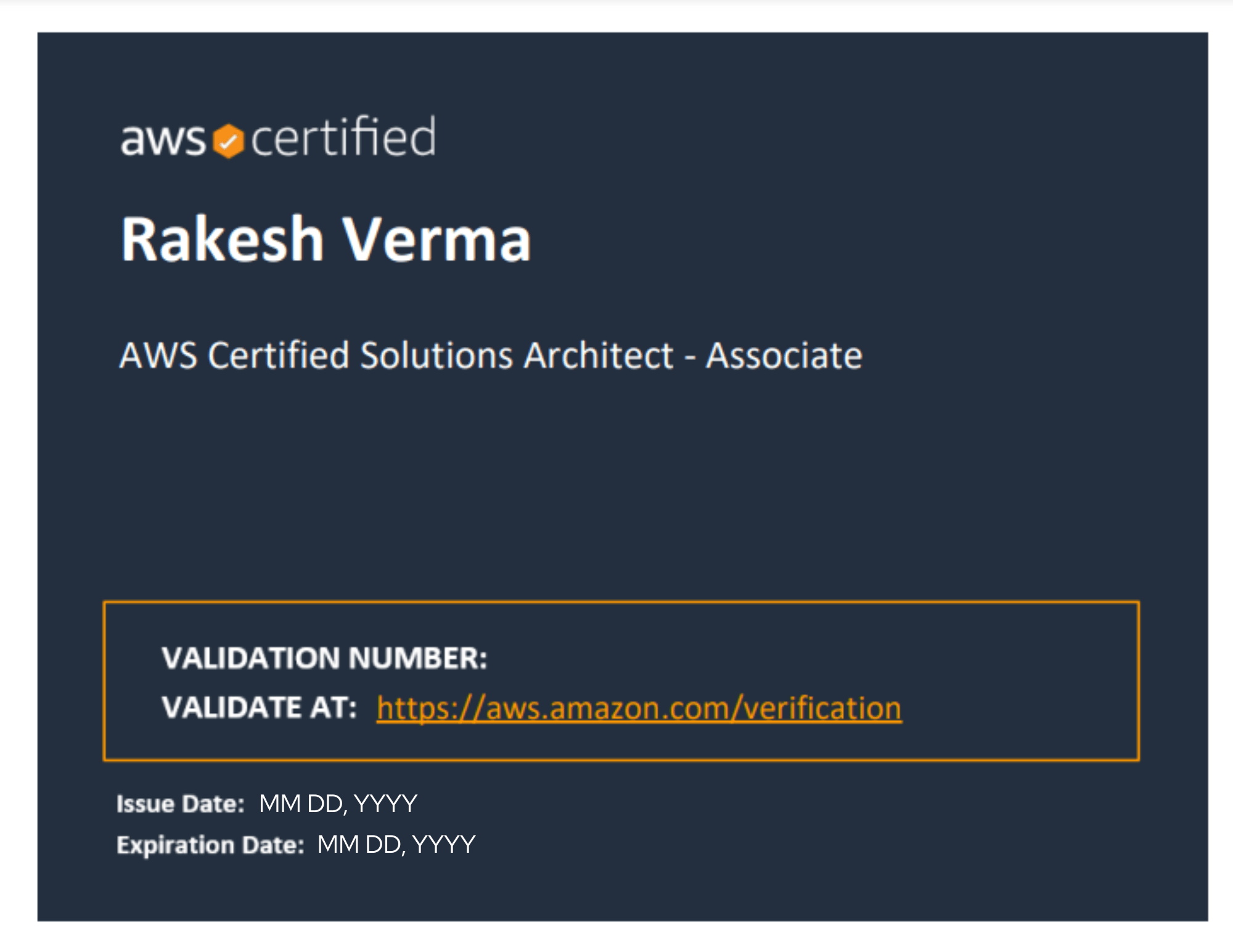Why Should You Enroll in Our AWS Cloud Architect Certification Training?
The AWS Cloud Architect Associate is a leading figure in the field of cloud computing. Whether you are a web developer, database or system administrator, big data analyst, or IoT engineer, chances are you’ve used AWS Cloud services. This AWS Cloud Architect Associate Certification Training will assist you with turning into an AWS Certified Solutions Architect. Moreover, it opens up other career paths such as AWS Solutions Architect, AWS Engineer, AWS DevOps Engineer, and Cloud Architect among others.
To benefit from these opportunities, you need an updated curriculum aligned with current industry requirements and best practices. Besides having a strong theoretical foundation, you need hands-on experience with real-world projects involving various AWS Cloud services for storage, networking, databases, and computing. Additionally, you’ll benefit from the guidance of experts who are currently working in the industry and tackling real-world challenges.
Who Should Go for This AWS Cloud Solution Architect Associate Training?
This AWS Certification Training is designed for IT professionals aiming for a career in Cloud Computing and becoming AWS Certified Solutions Architects. Our AWS Cloud Architect Associate Certification Training helps you seize this opportunity and upscale your career. Whether you’re a beginner or an experienced professional, this training will provide you with the skills and knowledge to accelerate in the field of cloud computing.
Attend a free demo – Click Here!