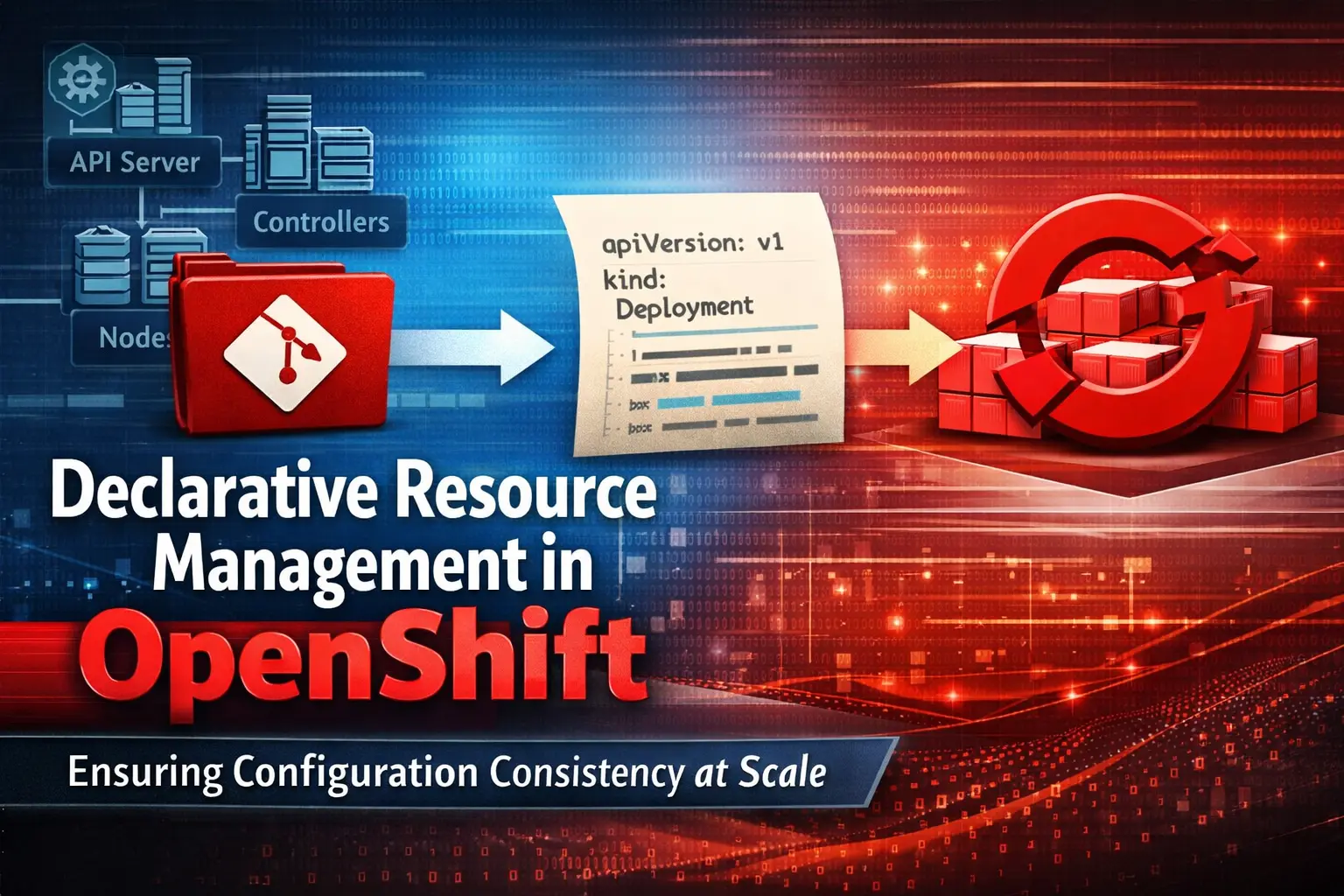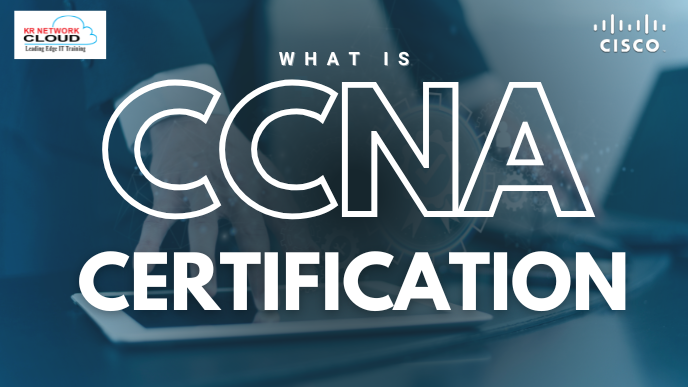Custom Software Deployment with Red Hat Satellite 6

- KR NETWORK CLOUD
- July 7, 2025
Manage custom software across your Red Hat Enterprise Linux (RHEL) systems
Red Hat Satellite 6 makes custom software deployment a breeze by allowing you to create custom products and repositories, manage packages, and use repository discovery to streamline the process. Whether you’re distributing in-house applications or third-party tools, Satellite 6 centralizes and secures your software management. In this article, drawn from the RH403 course, we’ll guide you through creating and managing custom products and repositories for efficient custom software deployment.
Understanding Custom Products and Repositories
In Red Hat Satellite 6, a product is a collection of repositories, and while Red Hat content is automatically organized into products, you can create custom products to host non-Red Hat software. This is crucial for custom software deployment, enabling you to manage proprietary or third-party packages within the same robust Satellite infrastructure.
- Custom Products: Logical groupings of repositories, such as those for specific vendors or projects.
- Repositories: Storage for software packages, created within a product and tied to an organization for access control.
These structures ensure that your custom software is organized, secure, and easily accessible, enhancing custom software deployment in enterprise environments.
Creating Custom Products in Satellite 6
To kick off custom software deployment, you need to create a custom product. Here’s how to do it in the Satellite web UI:
- Navigate to Content > Products and select your organization (e.g., Default_Organization).
- Click New Product.
- Enter a Name (e.g., “Custom Apps”), Label (ASCII alphanumeric, underscores, or hyphens), and optional Description.
- Optionally, select a GPG Key for package validation and a Sync Plan for automated updates.
- Click Save.
Custom products are organization-specific, ensuring that only authorized users within the organization can access them, a key feature for secure custom software deployment.
Managing Repositories for Custom Software
Once a product is created, you can add repositories to store your software packages:
- Go to Content > Products and click your custom product.
- Click Create Repository.
- Provide a Name, Label, and select Type (e.g., yum).
- Enter the repository’s URL if syncing from an external source, or leave it blank for a standalone repository.
- Optionally, enable Publish via HTTP and select a GPG Key.
- Click Save.
This process allows you to tailor repositories to your needs, whether syncing from external sources or hosting locally uploaded packages for custom software deployment.
Adding and Removing Packages
For standalone repositories, you can manually manage packages:
- Adding Packages:
- Navigate to your repository’s page.
- Under Upload Package, click Browse to select package files.
- Click Upload.
- Removing Packages:
- Go to the repository’s page and click Manage Packages.
- Select the packages to remove and click Remove Packages.
This flexibility ensures your repositories remain up-to-date and relevant, supporting efficient custom software deployment.

Streamlining Custom Software Deployment with Repository Discovery
For third-party vendors with multiple repositories, Satellite’s repository discovery feature saves time by scanning a base URL to identify available repositories:
- Creating a New Product:
- Go to Content > Products and click Repo Discovery.
- Enter the base URL and click Discover.
- Select desired repositories and click Create Selected.
- Choose New Product, provide details, and click Create.
- Adding to an Existing Product:
- Follow the same steps but select Existing Product and choose the product.
Repository discovery automates the setup of multiple repositories, making custom software deployment faster and more efficient.
Benefits of Custom Software Deployment in Satellite 6
Using custom products and repositories in Satellite 6 offers several advantages:
| Feature | Benefit |
|---|---|
| Centralized Management | Manage Red Hat and custom software from one platform. |
| Security | GPG keys validate packages, ensuring trusted deployments. |
| Automation | Sync plans automate repository updates, reducing manual effort. |
| Flexibility | Easily add, remove, or update packages as needed. |
These features make Satellite 6 a powerful tool for custom software deployment in enterprise environments.
Best Practices for Custom Software Deployment
- Organize Thoughtfully: Group repositories into products based on vendor or project for clarity.
- Use GPG Keys: Validate packages to ensure security and integrity.
- Leverage Sync Plans: Automate repository updates to keep software current.
- Regularly Clean Repositories: Remove outdated packages to optimize storage and performance.
- Test Before Deployment: Use lifecycle environments to test custom software before production.
Real-World Use Case
A software company develops in-house tools and uses third-party libraries. They create a custom product in Satellite 6 called “Internal Apps,” with repositories for their tools and external libraries. Repository discovery simplifies adding multiple third-party repositories, and GPG keys ensure secure custom software deployment across their RHEL servers.
Red Hat Satellite 6 Custom Software Deployment – FAQs
- What is a custom product in Red Hat Satellite 6?
A custom product is a user-defined collection of repositories for non-Red Hat software, enabling centralized management of custom or third-party packages. It supports custom software deployment by organizing software within an organization’s context. - How do I create a custom repository in Satellite 6?
Navigate to Content > Products, select a product, and click Create Repository. Enter a name, label, type (e.g., yum), and optional URL or GPG key. Save to enable custom software deployment with tailored repositories. - Can I add third-party software to Satellite 6?
Yes, create custom products and repositories to host third-party software. Use repository discovery or manual creation to add these repositories, ensuring seamless integration with custom software deployment alongside Red Hat content. - What is repository discovery in Satellite 6?
Repository discovery scans a provided URL to identify available yum repositories, allowing you to select and create multiple repositories at once. It streamlines custom software deployment by automating repository setup for third-party sources. - How do I add packages to a custom repository?
Go to the repository’s page, click Upload Package, browse for package files, and upload. This is ideal for standalone repositories, enabling manual management of packages for custom software deployment in Satellite 6. - Can I remove packages from a Satellite 6 repository?
Yes, navigate to the repository’s page, click Manage Packages, select the packages to remove, and click Remove Packages. This keeps repositories clean, supporting efficient custom software deployment and storage management. - How does Satellite 6 ensure secure custom software deployment?
Satellite 6 uses GPG keys to validate packages, ensuring only trusted software is deployed. Combined with organization-specific access control, this enhances security for custom software deployment across RHEL systems. - Can I automate updates for custom repositories?
Yes, associate a sync plan with a custom product to automate repository synchronization. This ensures your custom software stays current, streamlining custom software deployment with minimal manual intervention. - What are the benefits of custom products in Satellite 6?
Custom products enable centralized management, GPG key validation, automated updates via sync plans, and flexibility to add or remove packages, making custom software deployment efficient and secure for enterprise environments. - Can Satellite 6 manage non-Red Hat distributions?
While designed for RHEL, Satellite 6 can host custom repositories for other distributions. However, management features may be limited compared to RHEL, impacting custom software deployment for non-Red Hat systems. - How does repository discovery save time?
Repository discovery automates the detection and creation of multiple repositories from a single URL, reducing manual setup efforts. This accelerates custom software deployment for third-party software with multiple repositories. - What’s the difference between Red Hat and custom repositories?
Red Hat repositories are auto-created for official content, while custom repositories are manually set up for non-Red Hat software, offering flexibility but requiring more configuration for custom software deployment.
Conclusion
Red Hat Satellite 6 transforms custom software deployment by enabling you to create and manage custom products and repositories with ease. Features like repository discovery, GPG key validation, and sync plans streamline and secure the process. The RH403 course equips you with hands-on skills to implement these tools, ensuring your RHEL systems are always up-to-date and secure.