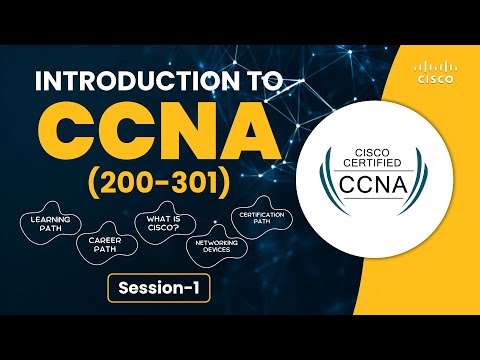To begin this CCNA Course, you don’t need a big technical background. Basic computer knowledge and familiarity with the internet are enough. This networking classes is built from scratch, perfect for beginners or professionals switching to IT.
Why Learn CCNA?
Look, the CCNA Course is arguably the most trusted networking certification out there. Companies worldwide rely on advanced networks, and they need skilled professionals who can design, manage, and secure them.
Getting a CCNA Course certification doesn’t just validate your technical ability; it gives your career a genuine lift. Whether you’re a fresher or an IT professional seeking to upgrade, this Cisco CCNA training builds the foundation for well-paying jobs in networking, cybersecurity, and cloud infrastructure. Plus, it’s your stepping stone to advanced certifications like CCNP.
Audience for CCNA Training
This network engineer course is ideal for:
- Students & Freshers: Looking for a stable, growth-oriented career path in IT.
- Working Professionals: Wanting to upskill or move into infrastructure management.
- System Administrators: Looking to expand Cisco networking knowledge.
- Technical Support Engineers: Ready to move into network management roles.
- IT Enthusiasts: Who are curious about how the internet and communication systems actually function.
Are you eligible for CCNA Certification?
The CCNA 200-301 Exam is built for both beginners & experienced IT professionals. There are no strict eligibility requirements, just curiosity and commitment. Once you complete this Cisco CCNA training, you’ll be prepared for the official Cisco Certified Network Associate certification exam.
CCNA Exam Details
| Certificate Provider | Cisco |
| Exam Code | 200-301 CCNA |
| Exam Name | Cisco Certified Network Associate |
| Exam Name | Performance-Based & Multiple Formats |
| Exam Format | Online Proctored or Pearson VUE Testing Center |
| Exam Location | Remote basis or Official Testing Center |
| Number of Questions | Around 100-120 |
| Exam Duration | 120 Minutes or 2 Hours |
| Maximum Score | 1000 |
| Minimum Passing Score | 825 |
| Certification Validity | 3 Years |
| Exam Attempt Validity | 365 Days after booking your exam (May vary with current policy) |
| Exam Price | $300 + 18% TAX (May vary with Region & Current Pricing) |
| Languages Available | English, Japanese |
Career Opportunities After CCNA Course
After earning your CCNA Course Certification, you’ll be prepared for a variety of IT Administrator Roles, such as:
- Network Engineer: Design, configure, and maintain LAN/WAN networks for organizations
- Network Administrator: Manage and monitor the daily operations of a company’s network
- Technical Support Engineer / NOC Engineer: Handle real-time network issues, outages, and escalations.
- Security Analyst (Entry-Level): Identify vulnerabilities, manage firewalls, and maintain network security posture.
- IT Support Specialist/Desktop Support Engineer: Handle hardware and network troubleshooting for end users
- Field Network Engineer (Service Provider): Installation, configuration, and support for enterprise clients onsite
Recommended Next Step After CCNA Course:
To stay relevant and increase your career value, advance your skillset with specialized trainings such as:
CISCO Recommended Path
- After completing the CCNA Course in Delhi, many learners continue with Cisco training for further specialization.
- Advanced certifications like CCNP (Cisco Certified Network Professionals).
- Alternatively, those with a Cisco Certified Network Associate credential can pursue roles in network design, network switching, and security, making the CCNA Course an essential step toward building a successful career in IT.
Attend a free demo – Click Here!